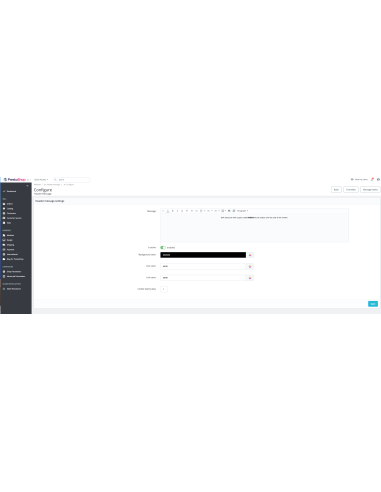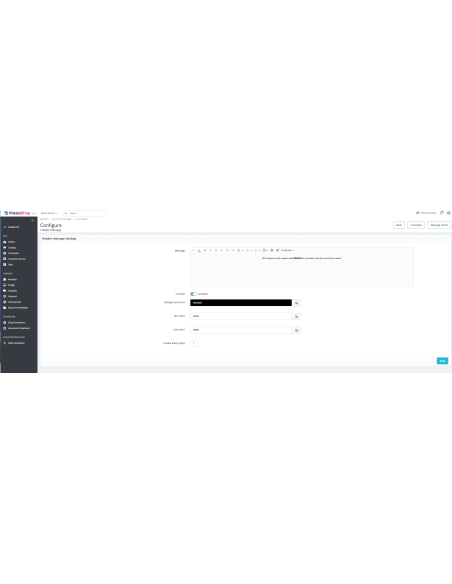- -50%
Header Message
Display customizable messages at the top of your e-shop.
The Header Message module allows you to display customizable messages at the top of your e-shop pages. This is a versatile solution for announcements, promotions, or any important information you want your customers to see immediately upon visiting your store. With options for styling, links, and media, it’s easy to create an eye-catching and informative header message that aligns with your store’s design and branding.
✨ Key Features
- Easily add and format custom messages for your store header.
- Support for text, links, and media content.
- Full customization of background, text, and link colors.
- Option to control message visibility using cookies (set expiry days).
- Enable or disable the message with a simple toggle.
🛠 Compatibility
- PrestaShop Version: 1.7.x – 8.x
📌 How It Works
🛠 Configuration
- Install the module as usual. You will be redirected to the configuration page.
- Enter and format the message you want displayed.
- Customize the background color, text color, and link appearance.
- Set the cookie expiry days to control how often returning visitors see the message after closing it.
- Enable the message using the "Is active" toggle.
- Click Save to apply your changes.
🚀 Usage
- The message will appear at the top of every page in your store.
- Clicking the close button will hide the message based on your expiry settings.
- To test changes, open the store in an incognito window.
After successfully installing the module, you will be redirected to the configuration page. If you need to revisit the configuration later, follow these steps:
- Navigate to Modules > Module Manager.
- Search for “Header Message” in the list.
- Click Configure.
Configuration Steps
- Write Your message
- Enter the text message you want displayed in your e-shop’s header.
- You can format the text, add links, and include media files as needed.
- Tip: To improve appearance, consider center-aligning your message.
- Enable the message
- Toggle the "Is active" option to enable or disable the message.
- Customize Appearance
- Background color: Choose a background color. If you skip this step, the default background color will be black.
- Text and link colors: Choose the text color and link color. The default color is white.
- Set Cookie Expiry
- The "Cookie expiry days" option determines how long the message will remain hidden for a user after they click the close button. Specify the number of days.
- Final Steps
- After saving your settings:
- Visit your store to see the header message displayed at the top of every page.
- If you click the close button, the message will disappear for the number of days set in the configuration.
- To preview the message again immediately, open your store in an incognito window or a different browser.